Size daha iyi hizmet sunabilmek için çerezleri kullanıyoruz.
Web sitemizde gezinme deneyiminizi geliştirmek, size kişiselleştirilmiş içerik ve hedefli reklamlar göstermek, web sitesi trafiğimizi analiz etmek ve ziyaretçilerimizin nereden geldiğini anlamak için çerezleri ve diğer izleme teknolojilerini kullanıyoruz.
Out Of Stock
Notify me when its in stockUNO R3 Development Board Compatible with Arduino - With USB Cable - (USB Chip CH340)
Uno R3 is the clone one of the latest version of Arduino Uno with an on-board CH340 usb - serial converter chip. Even there are some little differences respect to original one, it is almost the same in terms of usage and software. This provides you a cheaper opportunitiy to get started with Arduino boards.
The microcontroller model of this board is the same as the original one (Atmega328). The only difference between microcontrollers is ther package. Original one has a DIP package but the clone one has SMD package microcontroller. We offer working warranty for this product as we offer the for the original one. so, you may trust to use this cheaper clone board. Untill now, we have not seen any problem of using this board but, if you see any problems we offer ralunda or exchange too.
Despite being a clone one, there are a pin group (4x GND, 2x 5 V, 2x 3.3 V, 1x RX/TX, 1x SCL/SDA) near to the crystal oscillator and there are external pin holes allow you to solder male headers on the board too.
This feature provides a better application experiance for you.
Extra - added pins are listed below. Additionally, the product comes with 2 x 20 male-male header for these holes.

The main difference of this board is having 12 - extra pin holes on-board. These pins are RX/TX, SCL/SDA, 3.3V / 5 V, and gnd pins that are not found enuogh on the original board. You may use these pins by soldering external male or female headers.
On the letest clone boards of Arduino, the USB CH340 serial converter has been used instead of standart 16u2 or FTDI chip on the original UNO.

The popular usb to serial chip CH340 works well and its drivers is already installed on Win 8+ and Linux. Unfotunately if you use Win 7 or MAC OS X you need to install your drivers manually.
To install CH340 driver on Win 7, click on the link, extract the files from the zip, go to CH341SER folder and open setup.exe.
If you use MAC, i wish this link will help you.
After you did all of these, plug your board, choose the new COM port on the Arduino IDE - Serial port menu, than your Arduino is ready to be programmed.

Uno R3 has extra SDA and SCL pins, these pins can be found next to AREF pin on the mapping. Moreover, on the new revision two new pins are added next to reset pin on the board. One is the IOREF pin to provide supply voltage for shields and the other one is connect - less pin to use later when it is needed. Uno R3 is compatible with all shield on the market and will be compatible too for the other shields will be produced in future.
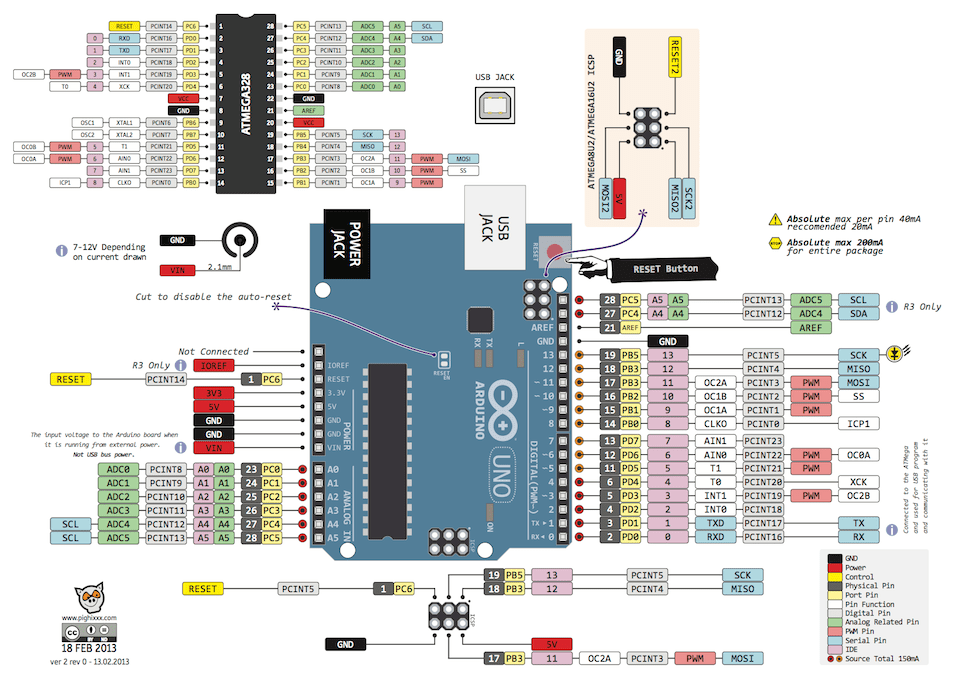
UNO R3 Development Board Compatible with Arduino - With USB Cable - (USB Chip CH340) Technical Features:
- Atmega328 Microcontroller
- 7-12 V Input Voltage
- 14 Digital I/O pins
- 6 PWM Out
- 6 ADC In
- 16 Mhz Clock Signal
- 32 kB Flash Memory