Brand
:
Pixhawk
Product Code
:
21756
Out Of Stock
Notify me when its in stock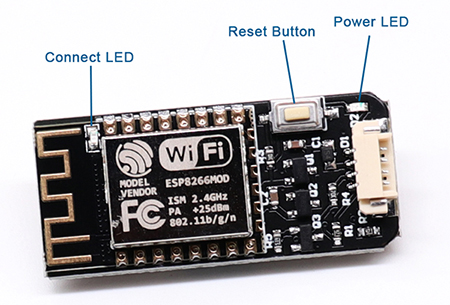
button is reset button, not restart button, when you press the button, all parameters will be set to default if you change some parameters.
Power LED: when powered, the red LED is on.
Link LED: blue LED flashes when successful connection with ground control (For example Mission Planner or Qgroundcontrol). When disconnected from ground control, the blue LED lights up.